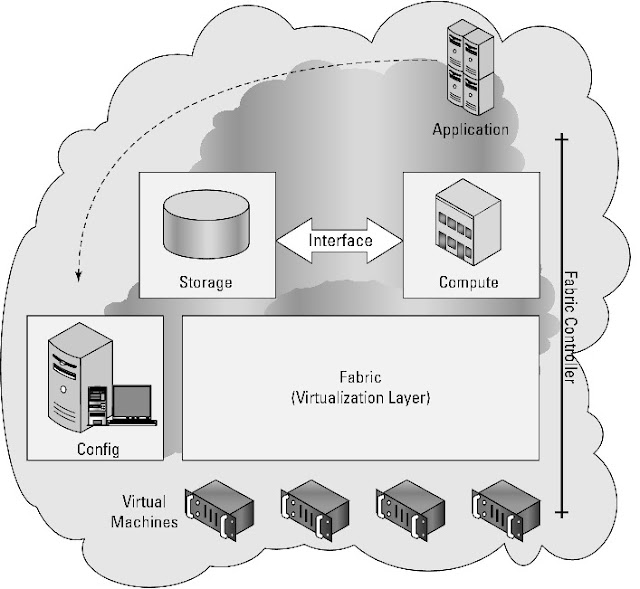In the cloud, your applications must account for system abstraction and redirection, scalability, a whole new set of application and system APIs, LAN/WAN latencies, and other factors that are specific to one cloud platform or another. In theory, any application can run either completely or partially in the cloud.
The location of an application or service plays a fundamental role in how the application must be written. An application or process that runs on a desktop or server is executed coherently, as a unit, under the control of an integrated program. An action triggers a program call, code executes, and a result is returned and may be acted upon.
Taken as a unit, “Request => Process => Response” is an atomic transaction. Because the transaction is executing locally within the purview of a monolithic application, the process is stateful and transaction is consistent. That is, the condition of the transaction is always known and the result is always accounted for. A coherent transaction either succeeds and is enacted, or fails and is rolled back. When rollback is not possible due to optimistic transaction commitment in a multiuser application, atomicity requires correcting the condition or performs some other compensating action at some later time.
The properties necessary to guarantee a reliable transaction in databases and other applications and the technologies necessary to achieve them have been called the ACID principle. The acronym stands for:
• Atomicity: The atomic property defines a transaction as something that cannot be subdivided and must be completed or abandoned as a unit.
• Consistency: The consistency property states that the system must go from one known state to another and that the system integrity must be maintained.
• Isolation: The isolation property states that the system cannot have other transactions operate on data that is currently being processed by a transaction.
• Durability: The durability property states that the system must have a mechanism to recover from committed transactions should that be necessary.
• Atomicity: The atomic property defines a transaction as something that cannot be subdivided and must be completed or abandoned as a unit.
• Consistency: The consistency property states that the system must go from one known state to another and that the system integrity must be maintained.
• Isolation: The isolation property states that the system cannot have other transactions operate on data that is currently being processed by a transaction.
• Durability: The durability property states that the system must have a mechanism to recover from committed transactions should that be necessary.
An application that runs as a service on the Internet has a client portion that makes a request and a server portion that responds to that request. The request has been decoupled from the response because the transaction is executing in two or more places. In a distributed system, the transaction is stateless. In order to create a stateful system in a distributed architecture, a transaction manager or broker must be added so that the intermediary service can account for transactions and react accordingly when they succeed or fail.
When applications get moved to the cloud, they retain the features of a three-layered architecture, but now physical systems become virtualized systems. Virtual machines are not only stateless, but the place where program execution occurs is likely to be different every time the process runs. These fundamental properties must be accounted for in any cloud-based application.
Functionality mapping
Some applications can be successfully ported to the cloud, while others suffer from the translation. Understanding whether your particular application can benefit from cloud deployment requires that you deconstruct your application's functionality into its basic components and identify which functions are critical and can be supported by the cloud.
For example, any application that requires access to a data store quickly runs up against some of the limits that cloud computing imposes. Order transaction systems require that data in a database maintain the transactional integrity implied by the ACID model. For many non-relational cloud storage systems, such as the Amazon Simple Storage Service (S3), the newly announced Google Storage for Developers, and the Windows Azure Storage Service, the ability of the system to maintain transactional integrity through record locking isn't part of those systems. These types of storage systems are secure and store large amounts of data, but they have very slow access to that data and do not support query and retrieval well. These limitations are why all these vendors offer alternative relational cloud database systems such as SQL Azure.
For example, any application that requires access to a data store quickly runs up against some of the limits that cloud computing imposes. Order transaction systems require that data in a database maintain the transactional integrity implied by the ACID model. For many non-relational cloud storage systems, such as the Amazon Simple Storage Service (S3), the newly announced Google Storage for Developers, and the Windows Azure Storage Service, the ability of the system to maintain transactional integrity through record locking isn't part of those systems. These types of storage systems are secure and store large amounts of data, but they have very slow access to that data and do not support query and retrieval well. These limitations are why all these vendors offer alternative relational cloud database systems such as SQL Azure.
The choice to allow both online and offline data access determines the nature of your application's interaction with both cloud and local data stores. If the application needed to access data only when the client was online, then access to cloud-based storage would be the only data store your application would required. Perhaps the application could be entirely in the cloud and browser-based. The decision to allow both online and local data access means that you must create a hybrid application with a cloud component and a local component. Even if the access to data on the local system is a simple caching system, client-side support is needed. To support the application's data access, you may also be faced with building a synchronization or replication feature, which adds more overhead to the application.
This type of mapping exercise leads to some conclusions about the value of cloud computing to this particular application. You could safely conclude that an application that gets the most value from a cloud deployment is one that uses online storage without the need for offline storage. An application that needed offline storage alone might not benefit from a cloud deployment at all. In the case of a hybrid application, other factors such as scalability, costs, or ubiquitous access might offset the cost of offline access and make the cloud more attractive.
System abstraction
The cloud turns physical systems into virtual systems. Organizations choose to deploy systems to the cloud entirely when they can recreate the essential part of their process and eliminate infrastructure. As an example, consider a service that does medical imaging. In the past, this service created patient scans and then rendered the image on a local computer. After the image was rendered, it was posted to the hospital LAN and made available to the people who read the scans. When the people reading the scans were outside the hospital, across the country, or around the world, those people would have to log into the hospital server via VPN to download the file.
The scanning service decided to eliminate infrastructure and streamline the process. The service began its redeployment by first moving the stored images off the hospital's LAN and onto shared storage in the cloud. This feature eliminated the need to maintain a great deal of managed storage locally. As the service began to outsource the reading of scans to other countries, it enabled a content delivery network feature that the cloud service provider had. CDN (Content Delivery Network) placed copies of recently used and created scans in locations that were closer to the readers and made the system faster.
The second stage in the redeployment was to eliminate the local processing associated with the scanning machines themselves. Most of the time the scanning machine was operating, it was collecting data, and an economic analysis revealed that it was significantly cheaper to process the files in the cloud.
In the new system, shown in below figure, the files are created locally and transmitted to the cloud. Virtual machines are provisioned to process the scans. The system leverages a message queuing server to create a steady stream of execution for the application server to process. At times of peak load, the system creates new machine instances to handle the load. As the application server completes the scan processing, it notifies the message queue, records the result in a database, and displays it on a Web page on a Web server, all of which are in the cloud.
This new system results in greater system efficiencies because the system is always processing at its optimum load. The rendered scans are available from anywhere viewed inside a browser. Also, because the system is scalable, the scanning service can expand to other sites and bring on new capacity to handle additional load. As the service loses sites, it can also release resources as well. When it is decided that the scans need to be converted into a different format, this can be done in a central location and doesn't need to be rolled out to the computers attached to individual scan systems.
Most systems built to perform cloud bursting have a simple underlying design: clone the local system in the cloud. Often, there may be little activity in the cloud portion of the system, but when the activity grows, the copy of the system in the cloud picks up the extra activity and, when necessary, provisions extra resources. Below figure shows a simple reservations system set up for cloud bursting.
Reservation systems often require that transactions not only are atomic, but that when there is a pool of items being reserved, the system is consistent. When a transaction enters the local branch in above figure and another transaction enters the cloud platform branch, they can't both reserve the same item. So there must be a transaction manager in this system to manage the pool. This is shown as a dotted line between the two database servers, labeled “Synchronization.” The underlying mechanism is to perform record locking on a set of database records and when the transaction or a batch of transactions completes, the system performs a commit operation.
The other step in a reservation system that is often a bottleneck is the payments gateway to credit card companies and financial institutions. It may make sense to move the payment portion completely to the cloud so that the processing of payments doesn't affect the other parts of the system. Because the commitment of the payment either is effective or not, this portion of the process does not need to be tracked. The fact that a virtual server is executing the payments and that the process is stateless has no impact in this point.
Applications and Cloud APIs
Cloud APIs are the Application Programming Interface to functions that exchange information in and with the cloud, request supported operations, and provide management and monitoring functions for applications running in the cloud. Each cloud vendor has its own specific API; most are exposed as REST, a few are exposed as SOAP, or some are both. Each API provides specific calls required by that vendor's infrastructure and service.All these present the developer with their own APIs. Individual services such as Windows Azure SQL, Flickr, and Google Maps present a service cloud API. If your application is developed in a platform such as Facebook, LinkedIn, or the Salesforce Force APIs, each platform has its own specific application API. The point is that the decision to move an application to the cloud rapidly funnels you into a specific solution that provides a measure of vendor lock-in that, depending upon the nature of your application, can be anywhere from very easy to nearly impossible to port to any other cloud technology.